Final Assignment Journal + Video Link
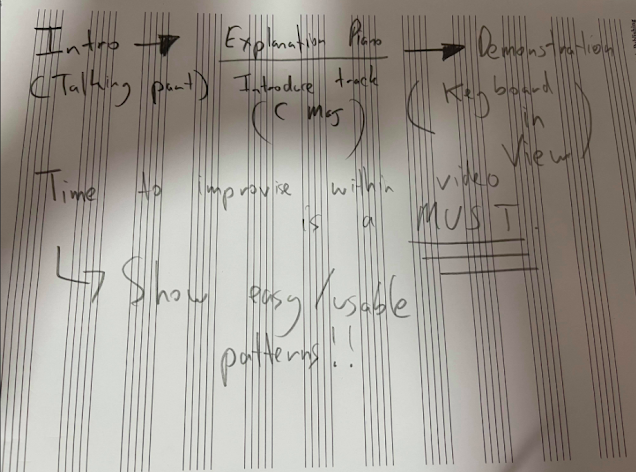
Anyone Can Improvise Video: https://drive.google.com/file/d/1g-KWWpf2Y3yhYgb4rFDDxmqa_-3_tH3D/view?usp=sharing -------------------------------------------------------------------------------------------------------------------------------- Aim: To create a video in under five minutes that can teach people of all musical experiences and lack of how to musically improvise. I would love improvisation to be taught like this within schools as I can see through my students that this process is a lot of fun and extremely fulfilling as musical results are instant. The process showed in the video is the perfect introduction to musical improving and also dips in to the world improvisational composition. I use this exact improvisation method with my guitar students during my lessons with the only difference is them playing the C major scale on the guitar. Technology aspect of project: I used Premier Rush as the platform for the video I created. The possibilities within this great software ar...



